Dear clients,
For your convenience sign up with your phone number and get all the important alerts on your phone.
Join now in four simple steps:
Step 1:
Please click on “Join”.
Step 2:
Enter your phone number, first name, last name, select a strong password (letters and numbers), select the currency (CDF) and accept the T&C.
Step 3:
Click on “REGISTER”
Step 4:
Enter the 5-digit code sent to you on your phone and click “SUBMIT”.
login to your online account and enjoy a whole world of games.
Please note: From now on your username is your phone number.
Winner.bet terms and conditions of use apply to all above and prevail in case of conflict with these general conditions.
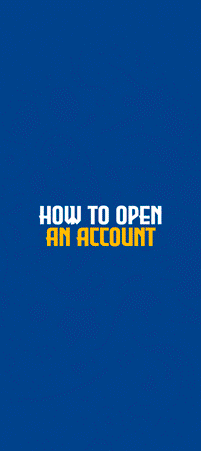
1. Please go to the website www.winner.bet.
2. Click on “winner.bet app for Android” or towards the bottom of the page click on the Android icon.
1. Please go to the website www.winner.bet or the winner.bet application.
2. Log in to your account.
3. Click on “send confirmation to phone” receiving a message containing a code.
4. Enter the received code.
5. Click Finish.
1. Please go to the website www.winner.bet or the winner bet application.
2. Click “enter”.
3. Click “Forgot your password?” “.
4. Put the phone number linked to your account, click “send” obtaining a message containing a code.
5. Put the code received in the 1st box.
6. Put a new password in the 2nd box.
7. Confirm the new password in the 3rd box.
8. Click reset.
1. Log in to your winner.bet account.
2. Click on the “Edit Profile” menu.
3. Scroll down the menus, you will find your Ipin code which is a 4 digit code.
1. Log in to your winner.bet account.
2. Go to pending withdrawal menu.
3. Click on the “Resend Code” Tab.
4. You will receive a new message with the withdrawal code from Winner.bet
1. Log in to the winner.bet website.
2. Click on the menu at the top left.
3. Click on the “Check Betslip” tab.
4. Insert your barcode.
Terms & Conditions Apply. Gaming may be addictive and can be psychologically harmful. Winner.bet is subject to the regulations in force for gaming companies in the Democratic Republic of Congo.+18
© 2023 All Rights Reserved